Set Time and Key Signatures
Before adding the first notes on your score, it’s best to set the correct time and key signatures.
Change the Time Signature
The first concept to know is that you can click on all the existing elements of your music notation. So if you want to change the clef or existing, click on it and directly to make the modification:
All the tools are also available in different toolbars. So for example, you can also change the time signature from the Measure toolbar, as shown below. That’s also a good way to insert a new time signature when there is no existing one.
Insert a new Key Signature
By default, the score is in C major, so there is no key signature printed on the score. To insert a new key signature, go to the Measure toolbar and choose the new key signature to use.
Now that your time signature and key signature are set, you can add your first notes.